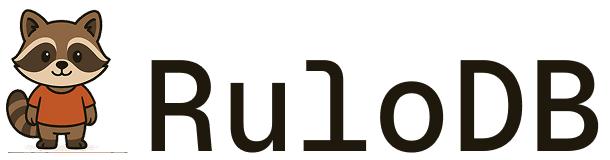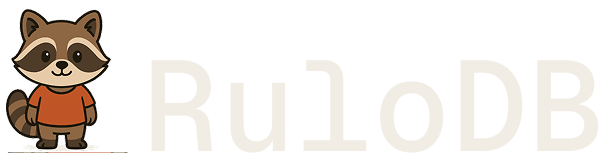Fire Up the Server
As RuloDB is in early stages of development, a limited set of architectures are supported. Builds
are available for x86_64 (on Ubuntu/Debian & Windows) and arm64 (on macOS) architectures. If you
happen to be using a different architecture, you can build RuloDB from
source.
Download RuloDB
Visit the RuloDB releases page and find the appropriate version for your operating system.
Connect Using an SDK
Currently, the only available SDK is the TypeScript SDK. More SDKs are coming later, when the
query language reaches a somewhat stable state. The steps below are assuming that you have
Bun installed. However, the TypeScript SDK is not depending on any features of
Bun, so you may use other runtimes.
Found a typo? Or maybe a broken link? RuloDB is open-source, help us fix it!